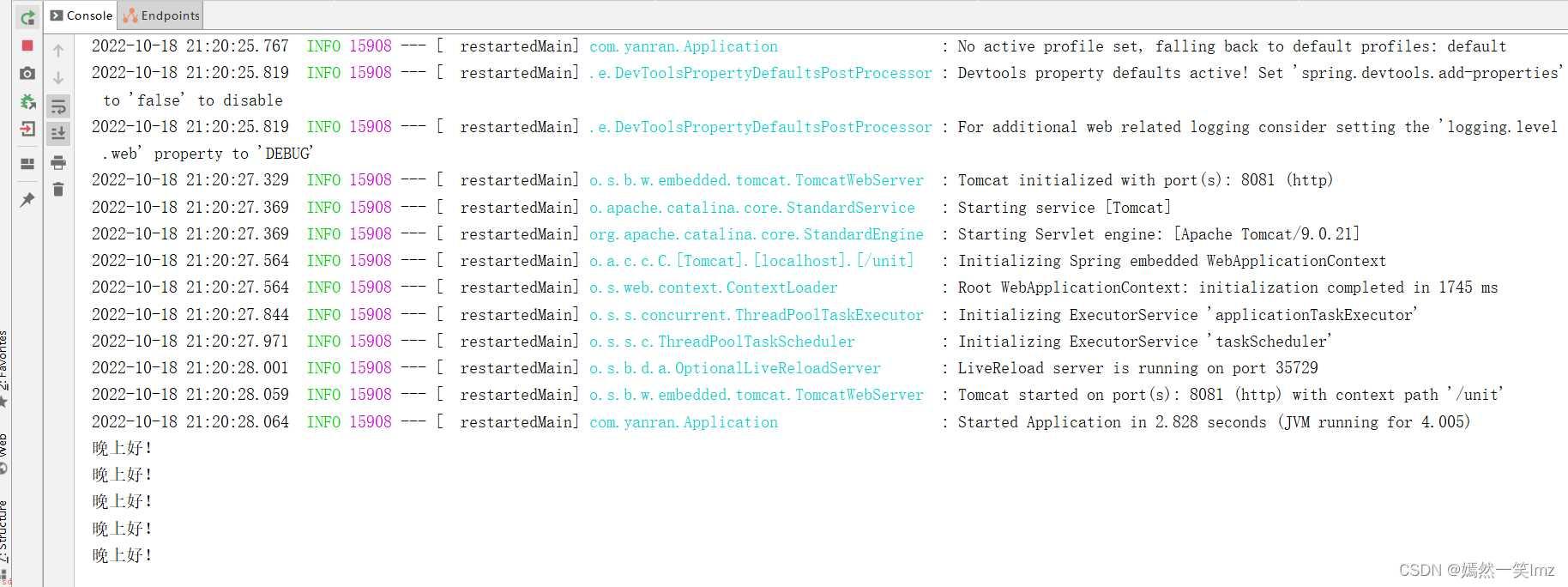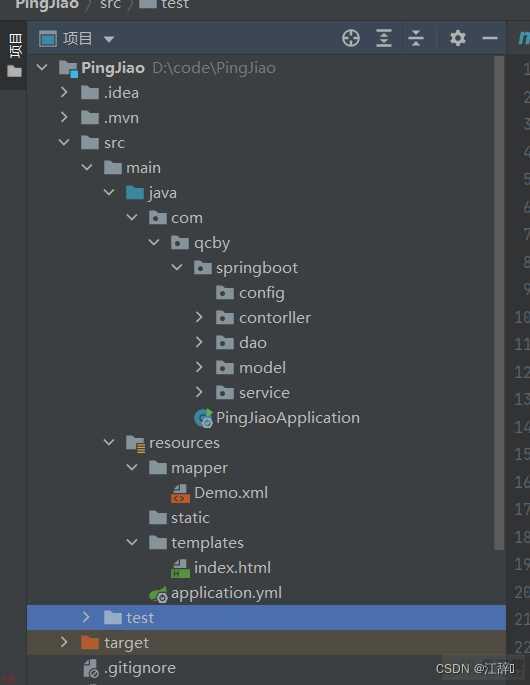
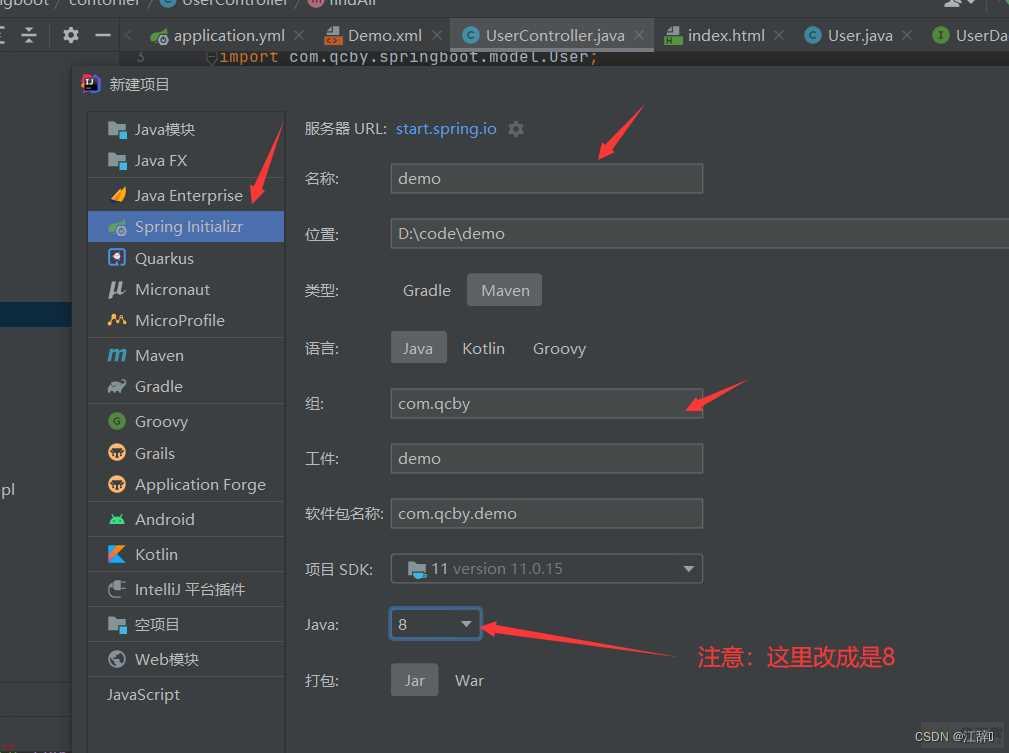
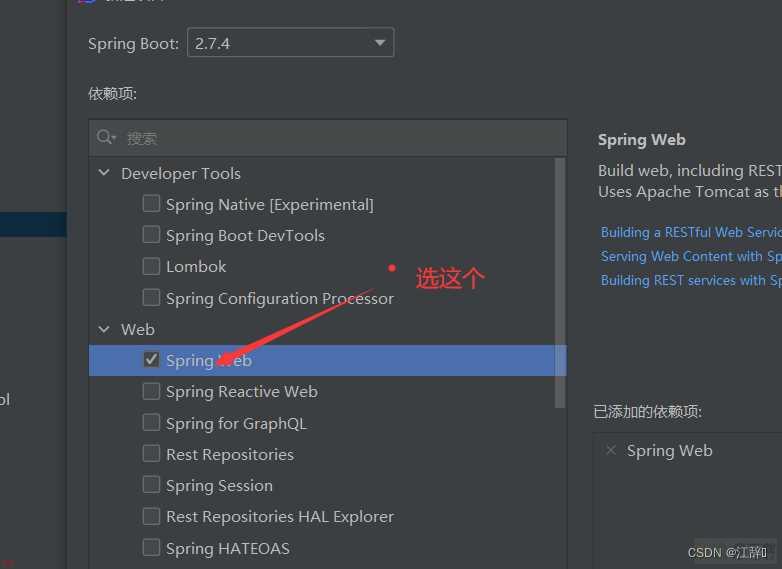
;下面有swagger的依赖配置;
<?xml version=;1.0; encoding=;UTF-8;?>
<project xmlns=;http://maven.apache.org/POM/4.0.0; xmlns:xsi=;http://www.w3.org/2001/XMLSchema-instance;
xsi:schemaLocation=;http://maven.apache.org/POM/4.0.0 https://maven.apache.org/xsd/maven-4.0.0.xsd;>
<modelVersion>4.0.0</modelVersion>
<parent>
<groupId>org.springFramework.boot</groupId>
<artifactId>spring-boot-starter-parent</artifactId>
<version>2.5.6</version>
<relativePath/> <!-- lookup parent from repository -->
</parent>
<groupId>com.qcby</groupId>
<artifactId>SpringBootDemo</artifactId>
<version>0.0.1-SNAPSHOT</version>
<name>SpringBootDemo</name>
<description>SpringBootDemo</description>
<properties>
<java.version>1.8</java.version>
</properties>
<dependencies>
<dependency>
<groupId>org.springframework.boot</groupId>
<artifactId>spring-boot-starter-web</artifactId>
</dependency>
<dependency>
<groupId>org.springframework.boot</groupId>
<artifactId>spring-boot-starter-thymeleaf</artifactId>
</dependency>
<dependency>
<groupId>net.sourceforge.nekohtml</groupId>
<artifactId>nekohtml</artifactId>
<version>1.9.22</version>
</dependency>
<!-- 图像化依赖 -->
<dependency>
<groupId>io.springfox</groupId>
<artifactId>springfox-swagger-ui</artifactId>
<version>2.9.2</version>
</dependency>
<!--引入swagger2依赖 -->
<dependency>
<groupId>io.springfox</groupId>
<artifactId>springfox-swagger2</artifactId>
<version>2.9.2</version>
</dependency>
<dependency>
<groupId>org.springframework.boot</groupId>
<artifactId>spring-boot-starter-test</artifactId>
<scope>test</scope>
</dependency>
<dependency>
<groupId>org.mybatis.spring.boot</groupId>
<artifactId>mybatis-spring-boot-starter</artifactId>
<version>2.1.1</version>
</dependency>
<dependency>
<groupId>mysql</groupId>
<artifactId>mysql-connector-java</artifactId>
<scope>runtime</scope>
</dependency>
</dependencies>
<build>
<plugins>
<plugin>
<groupId>org.springframework.boot</groupId>
<artifactId>spring-boot-maven-plugin</artifactId>
</plugin>
</plugins>
</build>
</project>
;含swagger配置;
Spring:
thymeleaf:
cache: false #关闭页面缓存
encoding: UTF-8 #模板编码
suffix: .html #返回页面的后缀
mode: HTML5 #模板样式
prefix: classpath:/templates/ #页面映射路径
mvc:
static-path-pattern: /static/**
datasource:
url: jdbc:mysql://localhost:3306/PingJiao?useUnicode=true&characterEncoding=utf-8&serverTimezone=UTC&useSSL=false
username: root
password: 2020
driver-class-name: com.mysql.cj.jdbc.Driver
#上传文件使用
servlet:
multipart:
#单个文件最大上传大小
max-file-size: 10MB
#每次请求上传文件大小最大值
max-request-size: 30MB
mybatis:
mapper-locations: classpath:mapper/*.xml #对应mapper映射xml文件所在路径
type-aliases-package: com.qcby.springboot.model #对应实体类路径
#自定义参数
define:
nginx:
path: D:uploadFile
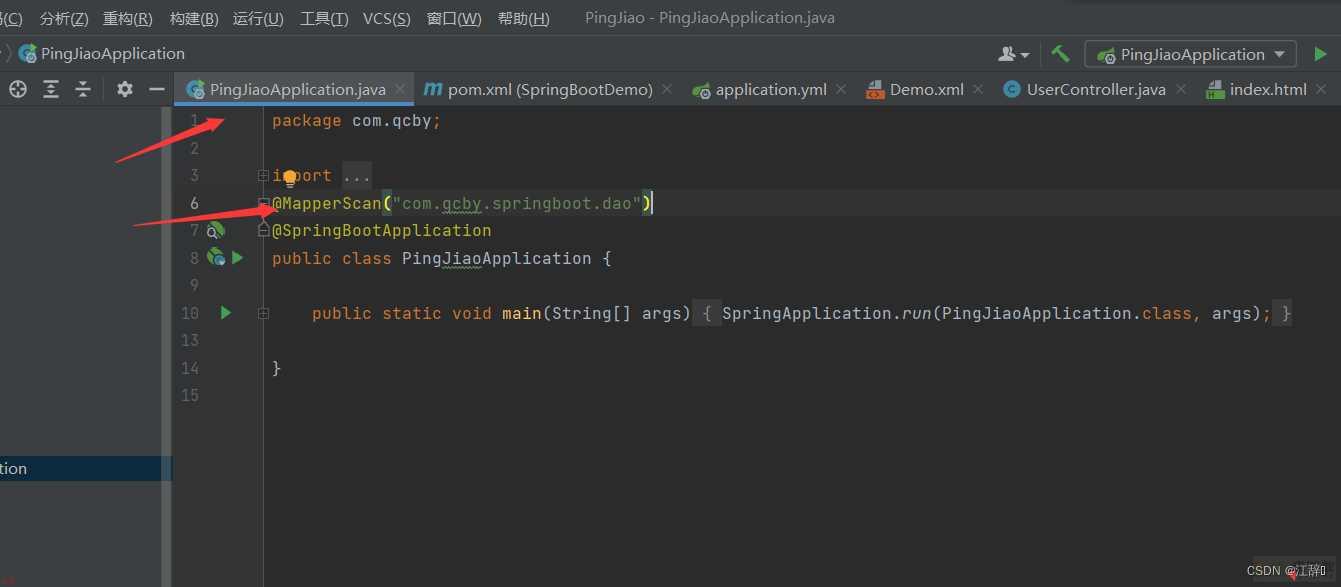
到此配置结束;可以正常去写代码了。
**
注意;下面代码;注释千万别忘了加;好多次错误都是忘了注释
**
;Controller
;RequestMapping(;/delete;)
;ResponseBody//导入json数据,让它显示的都是html
<?xml version=;1.0; encoding=;UTF-8;?>
<!DOCTYPE mapper
PUBLIC ;-//mybatis.org//DTD Mapper 3.0//EN;
;http://mybatis.org/dtd/mybatis-3-mapper.dtd;>
<mapper namespace=;com.qcby.springboot.dao.UserDao;>
<select id=;findAll; resultType=;com.qcby.springboot.model.User; >
select * from demo
</select>
<insert id=;insert; parameterType=;com.qcby.springboot.model.User;>
insert into demo(username,password)
values (#{username},#{password})
</insert>
<delete id=;delete; parameterType=;java.lang.Integer;>
delete from demo where id = #{id};
</delete>
<update id=;update; parameterType=;com.qcby.springboot.model.User;>
update demo
<set>
<if test=;username != null and username !=;;;>
username = #{username},
</if>
<if test=;password != null and password !=;;;>
password = #{password},
</if>
</set>
where id = #{id}
</update>
</mapper>
;2;dao层和service层;都一样内容这里面;
public interface UserDao {
List<User> findAll();
public int insert(User user);
public int delete(Integer id);
public int update(User user);
}
;Service
public class UserServiceImpl implements UserService {
;Autowired
UserDao userDao;
;Override
public List<User> findAll() {
return this.userDao.findAll();
}
;Override
public int insert(User user) {
return this.userDao.insert(user);
}
;Override
public int delete(Integer id) {
return this.userDao.delete(id);
}
;Override
public int update(User user) {
return this.userDao.update(user);
}
}
;Controller
;RequestMapping(;/demo;)
public class UserController {
;RequestMapping(;/hello;)
public String heloo(){
return ;index;;
}//这里是在templates有个index.html;直接跳转到页面去
;Autowired
UserService userService;
;RequestMapping(;/user;)
;ResponseBody
public List<User> findAll(){
List<User> users=userService.findAll();
return users;
}
;RequestMapping(;/insert;)
;ResponseBody//导入json数据
public String insert(User user){
int code=userService.insert(user);
String data=;;;
if(code==1){
data=;{;code;:;200;,;message;:;success;};;
}else{
data=;{;code;:;500;,;message;:;fail;};;
}
return data;
}
;RequestMapping(;/delete;)
;ResponseBody//导入json数据,让它显示的都是html
public String delete(Integer id){
int code= userService.delete(id);
String data=;;;
if(code==1){
data=;{;code;:;200;,;message;:;success;};;
}else{
data=;{;code;:;500;,;message;:;fail;};;
}
return data;
}
;RequestMapping(;/update;)
;ResponseBody//导入json数据,让它显示的都是html
public String update(User user){
int code = userService.update(user);
String data = ;;;
if(code == 1 ){
data = ;{;code;:;200;,;message;:;success;};;
}else {
data = ;{;code;:;999;,;message;:;error;};;
}
return data;
}
}
public class User {
private Integer id;
private String username;
private Integer password;
public Integer getId() {
return id;
}
public void setId(Integer id) {
this.id = id;
}
public String getUsername() {
return username;
}
public void setUsername(String username) {
this.username = username;
}
public Integer getPassword() {
return password;
}
public void setPassword(Integer password) {
this.password = password;
}
;Override
public String toString() {
return ;User{; ;
;id=; ; id ;
;, username=;; ; username ; ;;; ;
;, password=; ; password ;
;};;
}
}
OK;这样直接去浏览器搜索就可以了;会显示success就成功了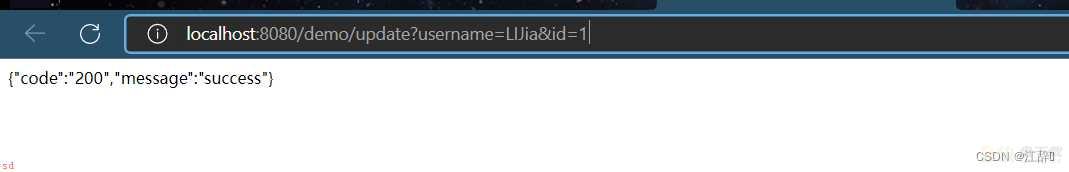
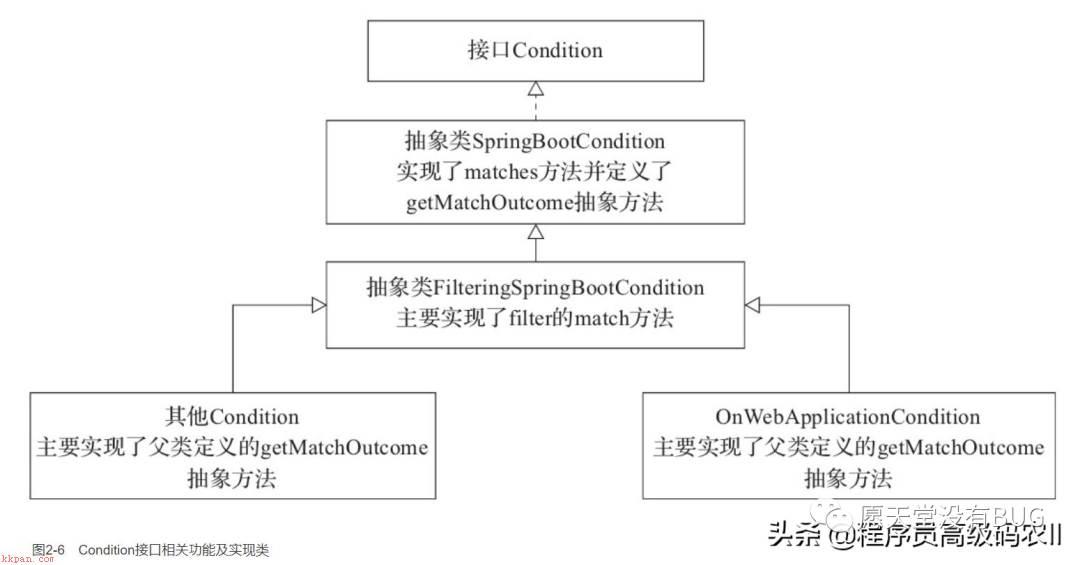
SpringBoot内置http编码功能为例分析自动配置过程