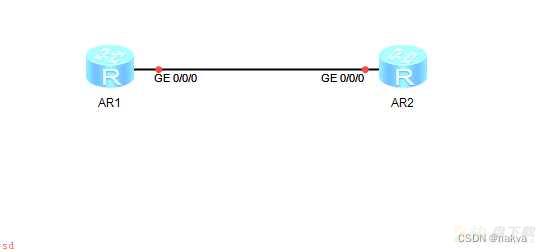
拓扑如图所示,R1作为SSH 客户端;R2作为SSH服务器
配置R1 接口IP地址
[R1]interface G0/0/0
[R1-GigabitEthernet0/0/0]IP address 192.168.12.1 24
配置R2 接口IP地址
[R2]interface G0/0/0
[R2-GigabitEthernet0/0/0]IP address 192.168.12.2 24
测试连通性
[R1]PING 192.168.12.2
PING 192.168.12.2: 56 data bytes, press CTRL_C to break
Reply from 192.168.12.2: bytes=56 Sequence=1 ttl=255 time=60 ms
R2全局开启SSH服务器
[R2]stelnet server enable
R2 VTY接口允许SSH协议;配置认证方式为AAA
[R2]user-interface vty 0 4
[R2-ui-vty0-4]protocol inbound all
[R2-ui-vty0-4]authentication-mode aaa
AAA模式下新建SSH用户;配置用户级别;服务类型
[R2-ui-vty0-4]authentication-mode aaa
[R2-aaa]local-user huawei password cipher huawei;123
[R2-aaa]local-user huawei privilege level 15
[R2-aaa]local-user huawei service-type ssh
全局模式下添加本地密钥对;密钥对大小值采用默认
[R2]rsa local-key-pair create
The range of public key size is (512 ~ 2048).
R1测试登陆前允许ssh客户端初次启用
[R1]ssh client first-time enable
R1登陆SSH;输入用户名;接收R2发送的公钥
[R1]stelnet 192.168.12.2
Please input the username:huawei
The server is not authenticated. Continue to access it? (y/n)[n]:y
Save the server;s public key? (y/n)[n]:y
输入密码;登陆成功
[R1]
Enter password:
<R2>
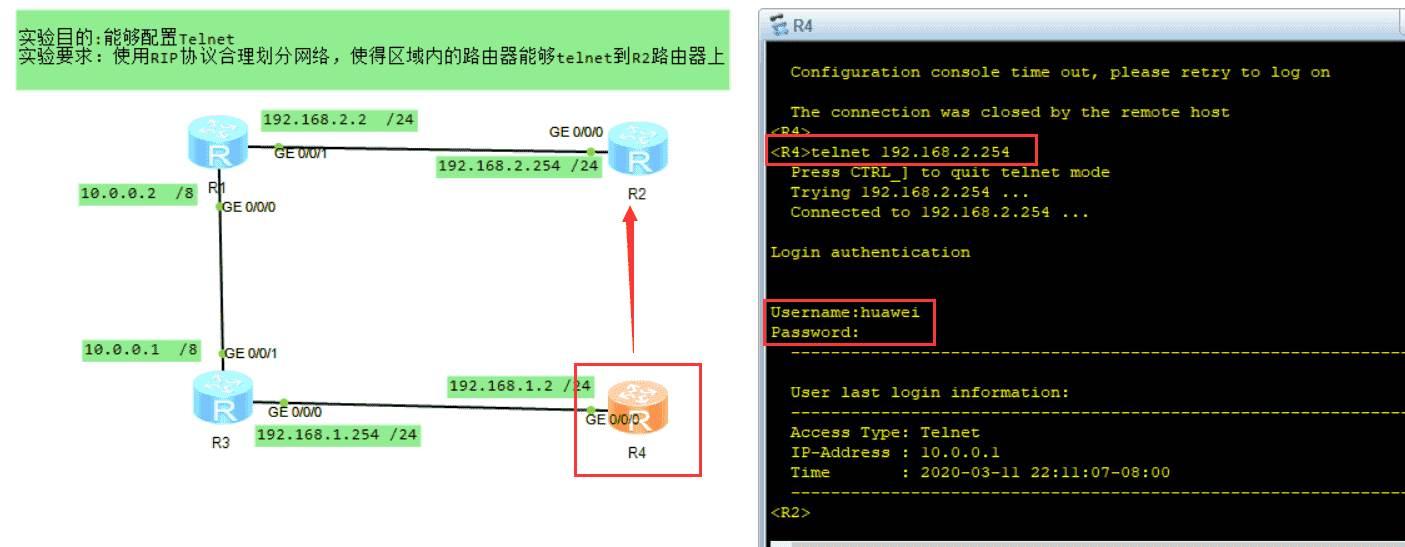

360安全卫士怎么优化路由器?-360安全卫士优化路由器教程攻略