Beautiful Soup是Python处理HTML或XML的解析库,使用Beautiful Soup需要安装Beautiful Soup库和lxml的库
Beautiful Soup官方下载地址
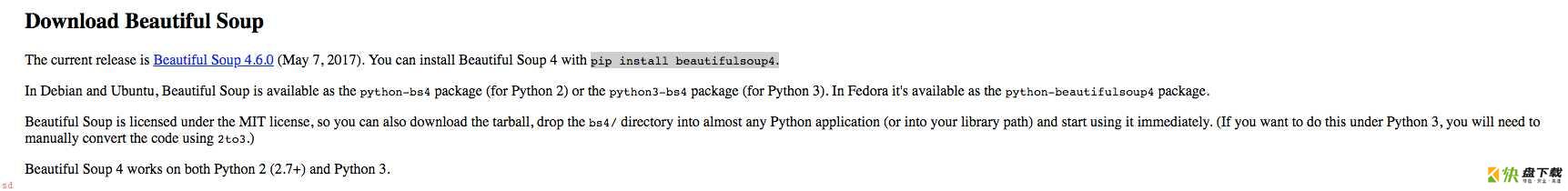 image.png
image.png
pip install beautifulsoup4
from bs4 import BeautifulSoup
soup = BeautifulSoup('<p>HelloPython</p>','lxml')
print(soup.p.string)
# HelloPython
from bs4 import BeautifulSoup html = ''' <html> <head><title>BeautifulSoup Demo</title></head> <body> <p class="titleClass" name="titleName">titleContent</p> </body> </html> ''' soup = BeautifulSoup(html,'lxml') print(soup.p.attrs) print(soup.p.attrs['name'])
string获取节点的文本内容
from bs4 import BeautifulSoup html = ''' <html> <head><title>BeautifulSoup Demo</title></head> <body> <p class="titleClass" name="titleName">titleContent</p> </body> </html> ''' soup = BeautifulSoup(html,'lxml') print(soup.p.string) print(soup.head.string)
通过节点查找内容
from bs4 import BeautifulSoup
html = '''
<html>
<head><title>BeautifulSoup Demo</title></head>
<body>
<div class='classContent1'>
content0
</div>
<div class='classContent2'>
<li>conent1</li>
<li>conent2</li>
<li>conent3</li>
</div>
</body>
</html>
'''
soup = BeautifulSoup(html,'lxml')
result = soup.find_all('div')
print(result)
通过属性查找
from bs4 import BeautifulSoup
html = '''
<div class='classContent'>
<li>conent1</li>
<li>conent2</li>
<li>conent3</li>
</div>
'''
soup = BeautifulSoup(html,'lxml')
result = soup.find_all(attrs={'class':'classContent'})
print(result)
查找节点内容
from bs4 import BeautifulSoup
import re
html = '''
<div class='classContent'>
<li>conent1</li>
<li>conent2</li>
<li>conent3</li>
</div>
'''
soup = BeautifulSoup(html,'lxml')
result = soup.find_all(text=re.compile('conent'))
print(result)
# ['conent1', 'conent2', 'conent3']
from bs4 import BeautifulSoup
import re
html = '''
<div class='classContent'>
<li>conent1</li>
<li>conent2</li>
<li>conent3</li>
</div>
'''
soup = BeautifulSoup(html,'lxml')
result = soup.select('div li')
print(result)
获取豆瓣读书
from bs4 import BeautifulSoup
import requests
url = 'https://book.douban.com/top250?icn=index-book250-all'
urls = ['https://book.douban.com/top250?start={}'.format(str(n)) for n in range(0,250,25)]
def get_book(url):
wb_data = requests.get(url)
soup = BeautifulSoup(wb_data.text,'lxml')
titles = soup.select('div.pl2 > a')
imgs = soup.select('a.nbg > img')
cates = soup.select('p.quote > span')
for title,img,cate in zip(titles,imgs,cates):
data = {
'title':title.get_text(),
'img':img.get('src'),
'cate':cate.get_text()
}
print(data)
for url_urls in urls:
get_book(url_urls)

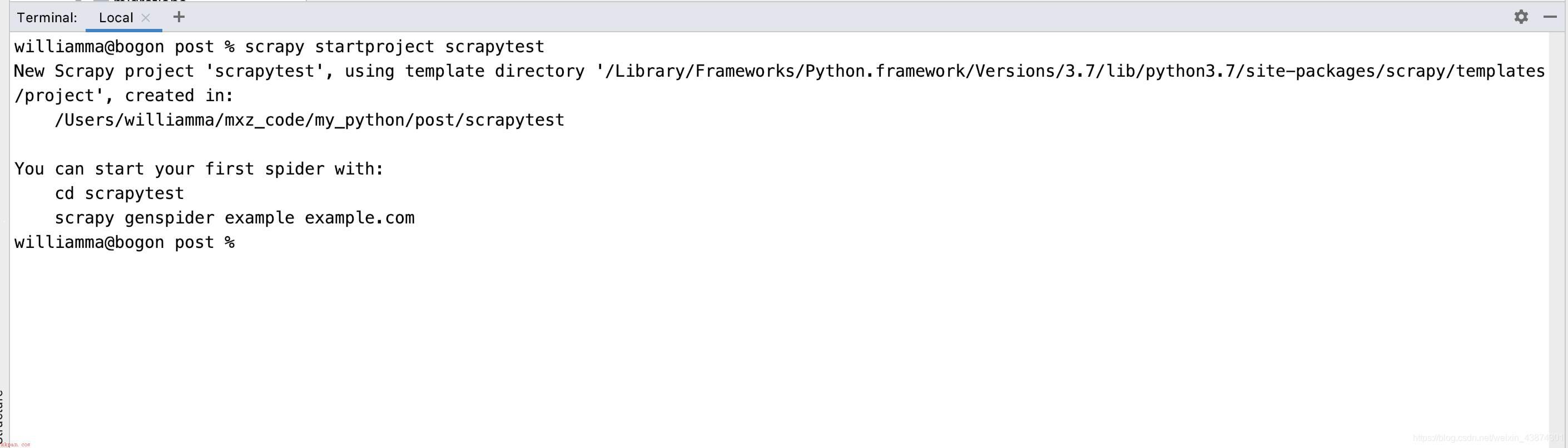
【Python实现网络爬虫】Scrapy爬取网易新闻(仅供学习交流使用!)